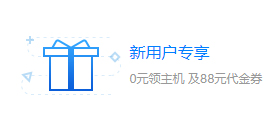您现在的位置是:网站首页>网站制作心得网站建设教程
织梦dedecms图片/软件模型下编辑(框)器功能显示不全修复方法
![]() 2019-06-28来源: 【网站建设教程】
人已围观
2019-06-28来源: 【网站建设教程】
人已围观
简介
原图片/软件模版编辑框
修改方法:
一、图片模型
1.打开后台目录/templets/album_add.htm找到
<td> <?php GetEditor("body","",450,"Diy"); ?></td>
替换下面代码
<td> <?php G
原图片/软件模版编辑框
修改方法:
一、图片模型
1.打开后台目录/templets/album_add.htm找到
<td> <?php GetEditor("body","",450,"Diy"); ?></td>
替换下面代码
<td> <?php GetEditor("body","",450); ?></td>
2.打开后台目录/templets/album_edit.htm找到
<td><?php GetEditor("body",$body,450,"Diy"); ?></td>
替换下面代码
<td><?php GetEditor("body",$body,450); ?></td>
二、软件模型
1.打开后台目录/templets/soft_add.htm找到
GetEditor('body', '', 250, 'Small');
替换下面代码
GetEditor('body', '', 250);
2.打开后台目录/templets/soft_edit.htm找到
GetEditor("body",$addRow["introduce"],250,"Small");
替换下面代码
GetEditor("body",$addRow["introduce"],250);
很赞哦! ()
猜您喜欢
相关文章
付费说明
1、安装cms后台,费用是200,基础费用200包括后台调试以及部分页面模板修改.
2、请加我个人微信 634626966,或者扫一扫微信二维码。备注“网站”

3、系统安装只限定于帝国cms,并且支持php,虚拟主机,请选择linux系统
4、【收费说明】制作企业网站,我是这么收费的!