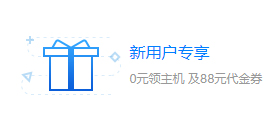您现在的位置是:网站首页>网站制作心得网站建设教程
织梦dedecms分类搜索结果页按栏目显示不同模板的方法
![]() 2019-06-28来源: 【网站建设教程】
人已围观
2019-06-28来源: 【网站建设教程】
人已围观
简介 思路:给搜索框加一个判定,例如搜索软件模型的时候显示一个模板,搜索文章模型的时候显示一个模板。
1、 在head区域加入
复制代码<script language="javascript" type="text/jav
思路:给搜索框加一个判定,例如搜索软件模型的时候显示一个模板,搜索文章模型的时候显示一个模板。
1、 在head区域加入
复制代码
复制代码
其中重点就是
<select name="channeltype" id="channeltype"> <option value='http://www.jutuibao.com/1′ selected='1′>新闻</option>
<option value='http://www.jutuibao.com/3′>软件</option>
</select>
这里设置的按游戏模型搜索 1是文章模型3是软件模型
3 复制serach.php 更名为search_images.php
4 打开search_images.php
require_once(DEDEINC."/arc.searchview.class.php");
更改为
require_once(DEDEINC."/arc.searchimg.class.php");
5复制arc.searchview.class.php 更名为arc.searchimg.class.php
6 打开arc.searchimg.class.php
修改
复制代码
同理也可以实现按栏目type搜索显示不同风格的结果页。
1、 在head区域加入
复制代码
<script language="javascript" type="text/javascript"> <!– function check(){ if(document.formsearch.channeltype.value=http://www.jutuibao.com/="3") document.formsearch.action="{dede:field name='PHPurl'/}/search_images.php" else document.formsearch.action="{dede:field name='phpurl'/}/search.php" } –> </script>2 、 更改搜索代码 复制代码
<form name="formsearch" action="" *****ubmit="check();"><div class="form"><input type="hidden" name="kwtype" value=http://www.jutuibao.com/"0" /> <input name="q" type="text" class="search-keyword" id="search-keyword" value=http://www.jutuibao.com/"{dede:global name='keyword' function='RemoveXSS(@me)'/}" /> <select name="channeltype" id="channeltype"> <option value='http://www.jutuibao.com/1′ selected='1′>新闻</option> <option value='http://www.jutuibao.com/3′>软件</option> </select> <button type="submit" class="search-submit">搜索</button> </div></form>其中重点就是
<select name="channeltype" id="channeltype"> <option value='http://www.jutuibao.com/1′ selected='1′>新闻</option>
<option value='http://www.jutuibao.com/3′>软件</option>
</select>
这里设置的按游戏模型搜索 1是文章模型3是软件模型
3 复制serach.php 更名为search_images.php
4 打开search_images.php
require_once(DEDEINC."/arc.searchview.class.php");
更改为
require_once(DEDEINC."/arc.searchimg.class.php");
5复制arc.searchview.class.php 更名为arc.searchimg.class.php
6 打开arc.searchimg.class.php
修改
复制代码
$tempfile = $GLOBALS['cfg_basedir'].$GLOBALS['cfg_templets_dir']."/".$GLOBALS['cfg_df_style']."/search.htm";$tempfile = $GLOBALS['cfg_basedir'].$GLOBALS['cfg_templets_dir']."/".$GLOBALS['cfg_df_style']."/search_images.htm";核心的修改已经结束了,剩下的就是在search_images.htm这个模板里自由发挥了。
同理也可以实现按栏目type搜索显示不同风格的结果页。
很赞哦! ()
猜您喜欢
相关文章
付费说明
1、安装cms后台,费用是200,基础费用200包括后台调试以及部分页面模板修改.
2、请加我个人微信 634626966,或者扫一扫微信二维码。备注“网站”

3、系统安装只限定于帝国cms,并且支持php,虚拟主机,请选择linux系统
4、【收费说明】制作企业网站,我是这么收费的!