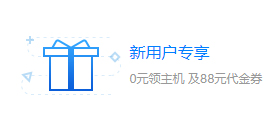您现在的位置是:网站首页>建站学院网站运营
网页设计核心内容对视觉表现的影响
![]() 2020-05-07来源: 【网站运营】
人已围观
2020-05-07来源: 【网站运营】
人已围观
简介 三角形翻转的效果,大家想必见过,这里就把相关代码贴下,大家可以应用哦,当然翻转效果暂时不支持IE 6 7 8。 1、纯CSS做个三角 代码如下:
<style type="text/css">
.rightdirection
三角形翻转的效果,大家想必见过,这里就把相关代码贴下,大家可以应用哦,当然翻转效果暂时不支持IE 6 7 8。
1、纯CSS做个三角
代码如下:
<style type="text/css">
.rightdirection
{
width:0;height:0;
line-height:0;
border-width:20px;
border-style:solid;
border-color:transparent transparent transparent #A9DBF6;
}
.bottomdirection
{
width:0;height:0;
line-height:0;
border-width:20px;
border-style:solid;
border-color: #A9DBF6 transparent transparent transparent;
}
.leftdirection
{
width:0;height:0;
line-height:0;
border-width:20px;
border-style:solid;
border-color: transparent #A9DBF6 transparent transparent;
}
.topdirection
{
width:0;height:0;
line-height:0;
border-width:20px;
border-style:solid;
border-color: transparent transparent #A9DBF6 transparent;
}
</style>
<div class="rightdirection"></div>
<p>
<div class="bottomdirection"></div>
<p>
<div class="leftdirection"></div>
<p>
<div class="topdirection"></div>
2.翻转:实现翻转
<!DOCTYPE html>
<html>
<head>
<style>
.jt b {
border-color: #FFD0C0 rgba(0, 0, 0, 0) rgba(0, 0, 0, 0);
border-style: solid dashed dashed;
border-width: 10px;
font-size: 0;
height: 0;
line-height: 0;
position: absolute;
left: 150px;
top: 14px;
width: 0;
}
.jt:hover b {
border-color: #ccc rgba(0, 0, 0, 0) rgba(0, 0, 0, 0);
transform: rotate(180deg);
transform-origin: 50% 30% 0;
transition: transform 0.2s ease-in 0s;
-moz-transform: rotate(180deg);
-moz-transform-origin: 50% 30% 0;
-moz-transition: transform 0.2s ease-in 0s;
}
</style>
</head>
<body>
<div class="jt">
<b>你好啊</b>
</div>
</body>
</html>
很赞哦! ()
上一篇:创意教程第三期―神奇的色彩
猜您喜欢
相关文章
付费说明
1、安装cms后台,费用是200,基础费用200包括后台调试以及部分页面模板修改.
2、请加我个人微信 634626966,或者扫一扫微信二维码。备注“网站”

3、系统安装只限定于帝国cms,并且支持php,虚拟主机,请选择linux系统
4、【收费说明】制作企业网站,我是这么收费的!